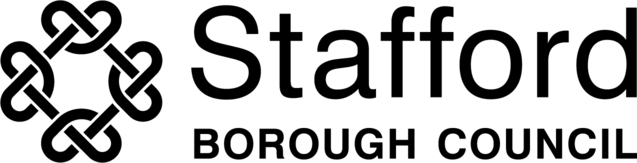All documents are available online and there is a computer within the reception area at the Civic Centre that can be used to access application documents.
The views expressed in the consultation process are those of the consultees only and do not represent the views of the Council or Council policy.
Steps to View an Application
Go to Planning Public Access.
Click on the ‘Planning Application Search’ button.
If you know the application reference number type this into the search box at the bottom of the screen, such as 18/12345/FUL, and click the purple ‘search’ button.
You can also search by address but this works best if you use just the street name or postcode.
You’ll either go straight to the application or be given a list to choose from by clicking a link. From there you can use the tabs to look at the information we hold.
To look at the documents select the ‘Documents’ tab then click on the ‘view associated documents’ link.
If you know other details about the application, like the date is was decided for example, you can use the ‘advanced search’ option.
All personal data, other than addresses, is redacted from consultee/neighbour comments.