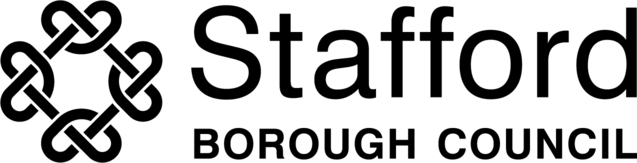A cookie is a small piece of text stored on your computer, phone or whatever you use to surf the net. Cookies have many uses but fundamentally they are used to store information about you on your computer.
We encourage you to accept the cookies our website uses as they help us to improve the user experience for you and many others.
We use both session cookies (which expire once you close your web browser) and persistent cookies (which stay on your computer until you delete them) to provide you with a more personal and interactive experience.
To find out more about cookies and how they work you can visit aboutcookies.org.
Cookies we use
Cookie preference setting
| Name | Typical content | Expires |
|---|---|---|
| cookie-agreed | "2" | If set to "2", expires when you close your browser |
| cookie-agreed | "0" or null | Cookie consent withdrawn or rejected |
| cookie-agreed-version | 1.0.0 | When you close your browser |
Measuring Website Usage (Google Analytics)
We use Google Analytics to collect information about how people use this site. The statistical information about website activity is used to understand our customers needs and to improve the website.
Google Analytics stores information about what pages you visit, how long you are on the site, how you got here and what you click on. We do not collect or store your personal information (such as your name or address) so this information cannot be used to identify who you are.
See Google's privacy policy for further information.
You can download a Google opt-out browser add-on if you do not want Google to collect your information.
Cookies used by Google Analytics
| Name | Description | Expires |
|---|---|---|
| _ga | Used to tell us if a user has visited before | 1 year |
| _ga_* | Used to store and count page views (* is a text string, such as 3XDVFG1Q1V) | 1 year |
| _gid | Used to anonymously track use of the website | 1 day |
| gat_gtag_UA* | To store a unique user ID | 1 minute |
Online Customer Account and GOSS Online Forms
See cookie policy for details of necessary and analytics cookies.
Manage or delete cookies
We recommend that you allow the cookies set by this website as they help us to provide a better service. If you delete or disable the cookies set by this website there may be functionality issues with some of the online features.
You can find information about how to manage and delete cookies on the About Cookies website.
Privacy Settings
If you change your mind after accepting cookies you can withdraw consent using the ‘Privacy Settings’ button that appears at the bottom right hand corner of all web pages.